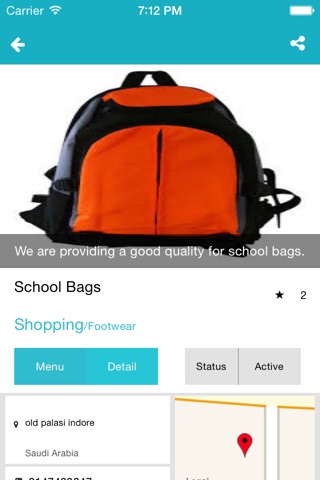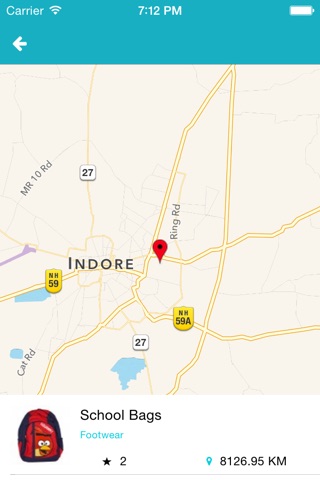TalApp app for iPhone and iPad
Developer: Ibrahim Alzahrani
First release : 27 Aug 2015
App size: 0 Bytes
TalApp Application is a platform provide direct contact between Customers and service providers.
TalApp Application does not sells a product or provide service it is just An intermediate between customer and service providers, and any problem with the product will be referred to the service provider.
We want to make sure of credibility when registering in the App and if their any problem with data provided by you make sure to contact administration to change what should be changed.
You can simply change your registered phone number from my profile in main menu.
Security questions you choose when registering should be known only by you for your data protection and restoring your account for any reason.
In Home you will find a list of service providers registered in the App and when choosing one you will find the list of branches of the service provider and their positions on the map.
If want to search for branches according to services classifications you can click on the search to choose any of the classifications.
When choosing branch you will find details and some images about it and it’s menu and phone number you can make the order throw calling or by the application which may cost extra charge added to what you have ordered.
The product prices is the same in service provider, if there is no further additions.
Any other service not included in the menu may costs you more.
When trying making order you have to choose the best way you want to have the service according to service provider “ delivery, take away and reservation”.
When trying to make the order make sure the GPS is activated and your positioning is correct by "Apple maps” in IOS.
You can’t make the order without activating GPS.
Before making the order you have to choose the interval you want to be serviced in and the date.
Your positioning information will be known only by service provider which will be removed when order is done.
You see a pop up when you make the order telling you that you will get replay in fixe time (few minutes).
After that you will find your order in my order from main menu, whether accepted which will you see in accepted with cancellation ability before fixed time or refused that will you see in orders.
If you didn’t cancel in legitimate time means and didn’t receive the order you will be informed as fake order, and treat the situation by proper treatment.
When receiving the order please pay for the products and service tax and any other costs for other services.
If there is any problem with the order please make the complain about the same order in orders in my order.
If there is any suggestion or complain about the App please don’t hesitate to fill the form in complaints from main menu.
If you liked the application please evaluate the App in the store.
Thank you for using the and we wish that you always will be using.